Ever wondered just what the ModelState object was that keeps popping up in your ASP.NET MVC controllers? Have you seen the property ModelState.IsValid and didn't know what it did? You are not alone.
Let's break down what the ModelState in ASP.NET MVC is, and why we use it.

What is the ModelState?
ModelState is a property of a Controller object, and can be accessed from those classes that inherit from System.Web.Mvc.Controller.
The ModelState represents a collection of name and value pairs that were submitted to the server during a POST. It also contains a collection of error messages for each value submitted. Despite its name, it doesn't actually know anything about any model classes, it only has names, values, and errors.
The ModelState has two purposes: to store the value submitted to the server, and to store the validation errors associated with those values.
But that's the boring explanation. Show me the code!
The Sample Project
Check out my (very simple) sample project hosted over on GitHub!
The Setup
Now, let's get started writing the code for this demo. First, we have the AddUserVM view model:
public class AddUserVM
{
public string FirstName { get; set; }
public string LastName { get; set; }
public string EmailAddress { get; set; }
}
Next, we have a simple view at Home/Add:
@model ModelStateDemo.ViewModels.Home.AddUserVM
<h2>Add</h2>
@using(Html.BeginForm())
{
<div>
<div>
@Html.TextBoxFor(x => x.FirstName)
</div>
<div>
@Html.TextBoxFor(x => x.LastName)
</div>
<div>
@Html.TextBoxFor(x => x.EmailAddress)
</div>
<div>
<input type="submit" value="Save" />
</div>
</div>
}
Finally, we have the controller HomeController and its actions:
...
[HttpGet]
public ActionResult Add()
{
AddUserVM model = new AddUserVM();
return View(model);
}
[HttpPost]
public ActionResult Add(AddUserVM model)
{
if(!ModelState.IsValid)
{
return View(model);
}
return RedirectToAction("Index");
}
When we submit the form to the POST action, all of the values we entered will show up in the AddUserVM instance. But how did they get there?
The ModelStateDictionary Class
Let's look at the rendered HTML form for the Add page:
<form action="/Home/Add" method="post">
<div>
<div>
<label for="FirstName">First Name:</label>
<input id="FirstName" name="FirstName" type="text" value="">
</div>
<div>
<label for="LastName">Last Name:</label>
<input id="LastName" name="LastName" type="text" value="">
</div>
<div>
<label for="EmailAddress">Email Address:</label>
<input id="EmailAddress" name="EmailAddress" type="text" value="">
</div>
<div>
<input type="submit" value="Save">
</div>
</div>
</form>
In a POST, all values in <input> tags are submitted to the server as key-value pairs. When MVC receives a POST, it takes all of the post parameters and adds them to a ModelStateDictionary instance. When debugging the controller POST action in Visual Studio, we can use the Locals window to investigate this dictionary:
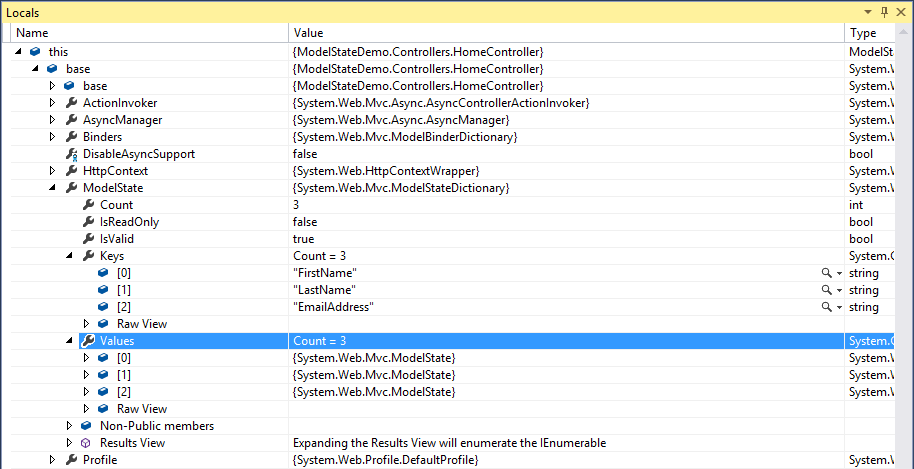
The Values property of the ModelStateDictionary contains instances that are of type System.Web.Mvc.ModelState. What does a ModelState actually contain?
What's in a ModelState?
Here's what those values look like, from the same debugger session:
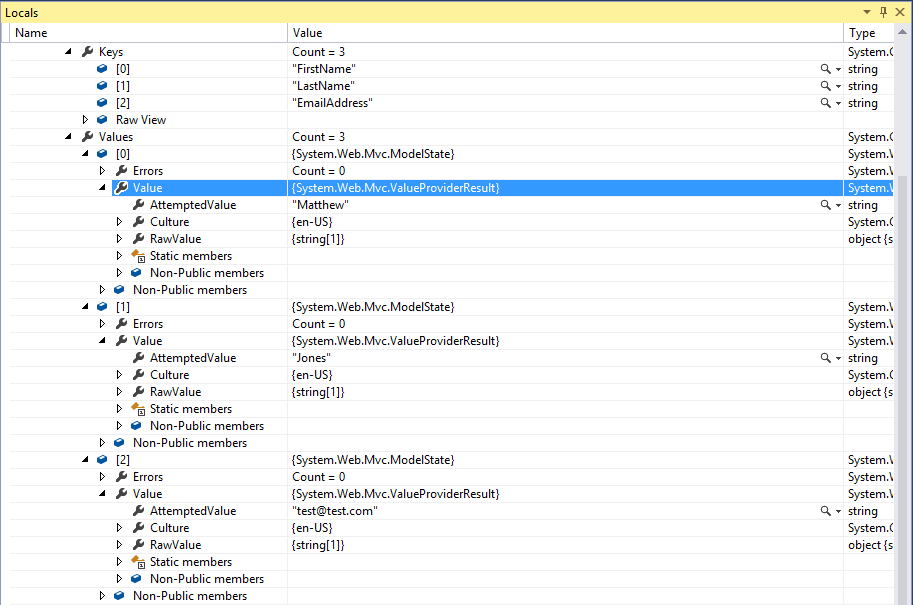
Each of the properties has an instance of ValueProviderResult that contains the actual values submitted to the server. MVC creates all of these instances automatically for us when we submit a POST with data, and the POST action has inputs that map to the submitted values. Essentially, MVC is wrapping the user inputs into more server-friendly classes (ModelState and ValueProviderResult) for easier use.
There's still two important properties that we haven't discussed, though: the ModelState.Errors property and the ModelState.IsValid property. They're used for the second function of ModelState: to store the errors found in the submitted values.
Validation Errors in ModelState
Let's change our AddUserVM view model class:
public class AddUserVM
{
[Required(ErrorMessage = "Please enter the user's first name.")]
[StringLength(50, ErrorMessage = "The First Name must be less than {1} characters.")]
[Display(Name = "First Name:")]
public string FirstName { get; set; }
[Required(ErrorMessage = "Please enter the user's last name.")]
[StringLength(50, ErrorMessage = "The Last Name must be less than {1} characters.")]
[Display(Name = "Last Name:")]
public string LastName { get; set; }
[EmailAddress(ErrorMessage = "The Email Address is not valid")]
[Required(ErrorMessage = "Please enter an email address.")]
[Display(Name = "Email Address:")]
public string EmailAddress { get; set; }
}
We've added validation attributes, specifically Required, StringLength, and EmailAddress. We've also set the error messages that are to be displayed if the corresponding validation errors occur.
With the above changes in place, let's modify the Home/Add.cshtml view to display the error messages if they occur:
@model ModelStateDemo.ViewModels.Home.AddUserVM
<h2>Add</h2>
@using(Html.BeginForm())
{
@Html.ValidationSummary()
<div>
<div>
@Html.LabelFor(x => x.FirstName)
@Html.TextBoxFor(x => x.FirstName)
@Html.ValidationMessageFor(x => x.FirstName)
</div>
<div>
@Html.LabelFor(x => x.LastName)
@Html.TextBoxFor(x => x.LastName)
@Html.ValidationMessageFor(x => x.LastName)
</div>
<div>
@Html.LabelFor(x => x.EmailAddress)
@Html.TextBoxFor(x => x.EmailAddress)
@Html.ValidationMessageFor(x => x.EmailAddress)
</div>
<div>
<input type="submit" value="Save" />
</div>
</div>
}
Notice the two helpers we are using now, ValidationSummary and ValidationMessageFor.
ValidationSummaryreads all errors from the model state and displays them in a bulleted list.ValidationMessageFordisplays only errors for to the property specified.
Let's see what happens when we attempt to submit an invalid POST that is missing the email address. When we get to the POST action while debugging, we have the following values in our ModelStateDictionary instance:
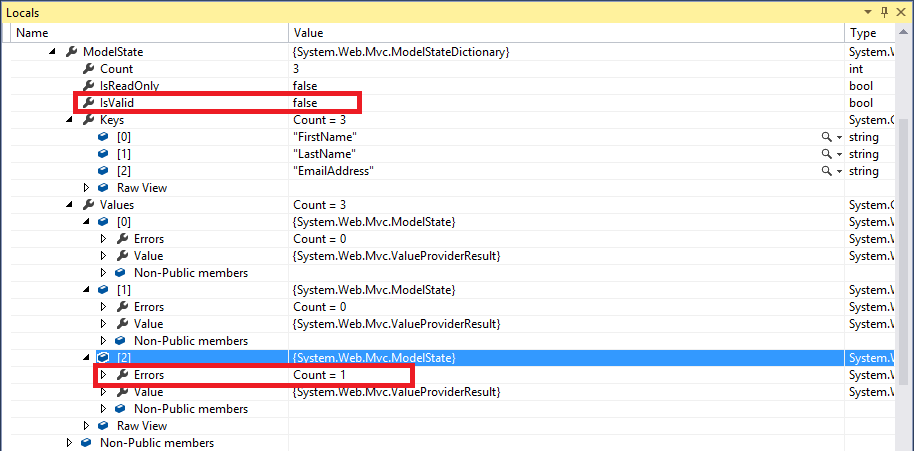
Note that the ModelState instance for the email address now has an error in the Errors collection. When MVC creates the model state for the submitted properties, it also iterates through each property in the view model and validates the property using attributes associated to it. If any errors are found, they are added to the Errors collection in the property's ModelState.
Also note that ModelState.IsValid is false now. That's because an error exists; ModelState.IsValid is false if any of the properties submitted have any error messages attached to them.
What all of this means is that by setting up the validation in this manner, we allow MVC to just work the way it was designed. The ModelState stores the submitted values, allows them to be mapped to class properties (or just as parameters to the action) and keeps a collection of error messages for each property. In simple scenarios, this is all we need, and all of it is happening behind the scenes!
Custom Validation
But what if we needed to perform more complex validation than what is provided by attributes? Say we needed to validate that the first and last names are not identical, and display a particular error message when this happens.
We can actually add errors to the model state via the AddModelError() method on ModelStateDictionary:
[HttpPost]
public ActionResult Add(AddUserVM model)
{
if(model.FirstName == model.LastName)
{
ModelState.AddModelError("LastName",
"The last name cannot be the same as the first name.");
}
if(!ModelState.IsValid)
{
return View(model);
}
return RedirectToAction("Index");
}
The first parameter to the AddModelError() method is the name of the property that the error applies to. In this case, we set it to LastName. You could also set it to nothing (or a fake name) if you just want it to appear in the ValidationSummary and not in a ValidationMessage.
Now the error will be displayed on the page:
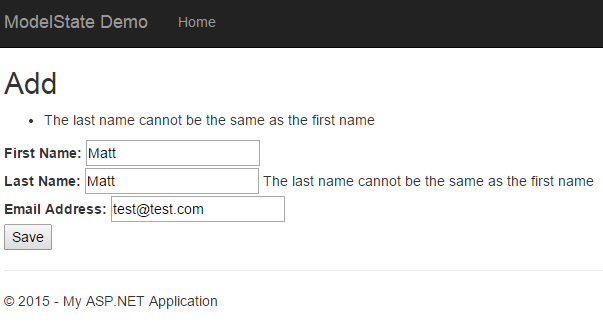
Summary
The ModelState represents the submitted values and errors in said values during a POST. The validation process respects the attributes like [Required] and [EmailAddress], and we can add custom errors to the validation if we so desire. ValidationSummary and ValidationMessageFor read directly from the ModelState to display errors to the user.
Don't forget, I've got a very simple sample project on Github that demonstrates how the ModelState works and provides all the code and markup in this post.
Also, if this post helped you, please consider buying me a coffee. Your support funds all of my projects and helps me keep traditional ads off this site. Thanks!
Happy Coding!










