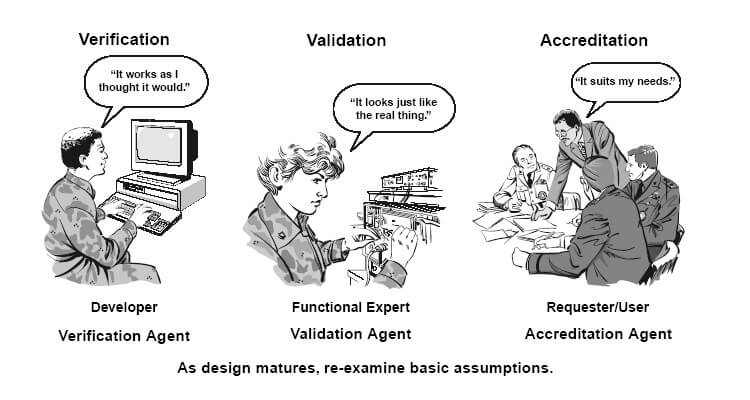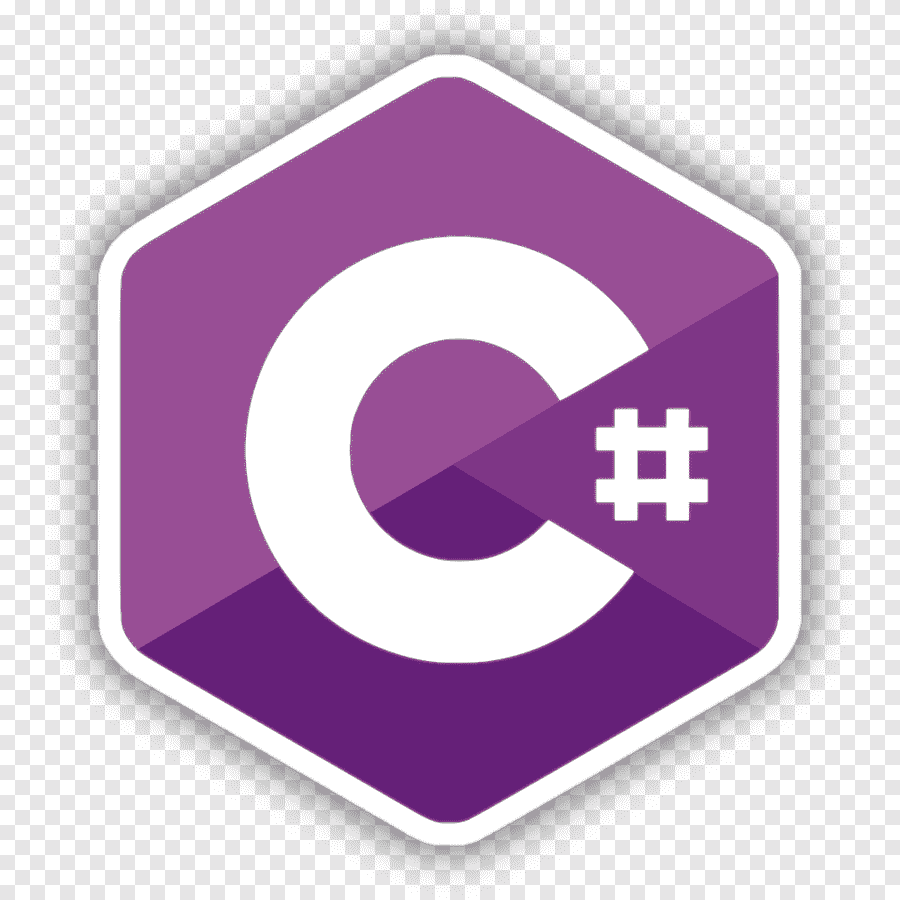Validation is one of the key components in any web app. After all, we should never trust any input to our applications, ever. Up until now, my group has been building MVC-based web apps, in those apps we've been content to use built-in or custom-built validation solutions for any validation-type procedures we needed to write.
Now, though, we've transferred over to building a web service written in ASP.NET Web API, and the old validation structure we had in place just doesn't work very well in that new environment. Consequently we had to hammer out a new validation structure, and I'm particularly proud of how we set that up, so I wanted to share it here. Let me know if it helps you as well. First, though, a little background on how our app was set up.
Architecture of the App
Our app has the following layers:
Clients (ASP.NET MVC, iPhone apps, etc)
|
API (Web API)
|
Database
It's a pretty standard service-based application, at least from the 10,000-foot view.
The problem is that we want our validation to be performed in the API layer, and not make the clients responsible for implementing their own validation. In other words, we need to do the following:
- Validate all incoming requests according to a set of rules.
- Return any validation error messages to the calling clients.
We can tackle Problem 1 by using one of my favorite NuGet packages, FluentValidation.
Setting Up FluentValidation
Let's add FluentValidation's WebAPI package to our app, like so:
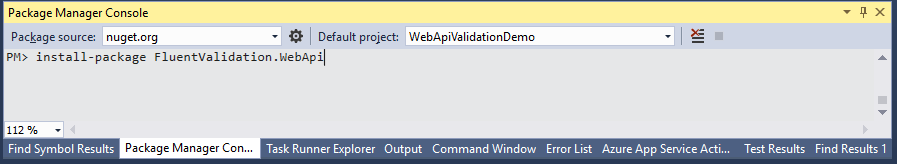
Now we can set up a class that we will need to validate. Here's a sample User class.
public class User
{
public string FirstName { get; set; }
public string LastName { get; set; }
public DateTime BirthDate { get; set; }
public string Username { get; set; }
}
In order to set up FluentValidation, we need to create a Validator class which inherits from AbstractValidator, and add a Validate attribute to the User class. Finally, we need to define the validation rules that apply to the properties of User. The final result looks like this:
[Validator(typeof(UserValidator))]
public class User
{
public string FirstName { get; set; }
public string LastName { get; set; }
public DateTime BirthDate { get; set; }
public string Username { get; set; }
}
public class UserValidator : AbstractValidator<User>
{
public UserValidator()
{
RuleFor(x => x.FirstName).NotEmpty().WithMessage("The First Name cannot be blank.")
.Length(0, 100).WithMessage("The First Name cannot be more than 100 characters.");
RuleFor(x => x.LastName).NotEmpty().WithMessage("The Last Name cannot be blank.");
RuleFor(x => x.BirthDate).LessThan(DateTime.Today).WithMessage("You cannot enter a birth date in the future.");
RuleFor(x => x.Username).Length(8, 999).WithMessage("The user name must be at least 8 characters long.");
}
}
I'm not going to get into how to set up these rules; see my earlier tutorial for how to do this.
Only thing left to do to enable FluentValidation is to turn on the ModelValidatorProvider in WebApiConfig.cs, like so:
public static class WebApiConfig
{
public static void Register(HttpConfiguration config)
{
...
FluentValidationModelValidatorProvider.Configure(config);
}
}
Validating the Request
Now that we have the validation rules in place, we need a way to validate that all requests submitted to this service are valid. We can do this by using an ActionFilterAttribute. Remember that FluentValidation places validation errors into the ModelState so our ActionFilterAttribute will need to check the ModelState's status.
The filter looks like this:
public class ValidateModelStateFilter : ActionFilterAttribute
{
public override void OnActionExecuting(HttpActionContext actionContext)
{
if (!actionContext.ModelState.IsValid)
{
actionContext.Response = actionContext.Request.CreateErrorResponse(HttpStatusCode.BadRequest, actionContext.ModelState);
}
}
}
What this filter does is return a new error response if the submitted Request has validation errors. We know that ModelState.IsValid will represent whether or not the Request has validation errors because FluentValidation automatically inserts its errors into the ModelState.
Now we just need to add this filter to the Web API Pipeline in WebApiConfig.cs, like so:
public static class WebApiConfig
{
public static void Register(HttpConfiguration config)
{
// Web API configuration and services
config.Filters.Add(new ValidateModelStateFilter());
// Web API routes
...
FluentValidationModelValidatorProvider.Configure(config);
}
}
Wrapping The Response
Now we come to a fundamental problem with this setup: the type of the response could be anything, yet we need to append existing validation errors to the response. To solve this, we created a simple ResponsePackage class:
public class ResponsePackage
{
public List<string> Errors { get; set; }
public object Result { get; set; }
public ResponsePackage(object result, List<string> errors)
{
Errors = errors;
Result = result;
}
}
The idea is that every response from the API will be wrapped by an instance of this class, which contains any errors that occurred.
We now need something that will check every response from the API and wrap it in ResponsePackage. To do this, we use a DelegatingHandler:
public class ResponseWrappingHandler : DelegatingHandler
{
protected override async Task<HttpResponseMessage> SendAsync(HttpRequestMessage request, CancellationToken cancellationToken)
{
//Step 1: Wait for the Response
var response = await base.SendAsync(request, cancellationToken);
return BuildApiResponse(request, response);
}
private HttpResponseMessage BuildApiResponse(HttpRequestMessage request, HttpResponseMessage response)
{
object content;
List<string> modelStateErrors = new List<string>();
//Step 2: Get the Response Content
if (response.TryGetContentValue(out content) && !response.IsSuccessStatusCode)
{
HttpError error = content as HttpError;
if (error != null)
{
//Step 3: If content is an error, return nothing for the Result.
content = null; //We have errors, so don't return any content
//Step 4: Insert the ModelState errors
if (error.ModelState != null)
{
//Read as string
var httpErrorObject = response.Content.ReadAsStringAsync().Result;
//Convert to anonymous object
var anonymousErrorObject = new { message = "", ModelState = new Dictionary<string, string[]>() };
// Deserialize anonymous object
var deserializedErrorObject = JsonConvert.DeserializeAnonymousType(httpErrorObject, anonymousErrorObject);
// Get error messages from ModelState object
var modelStateValues = deserializedErrorObject.ModelState.Select(kvp => string.Join(". ", kvp.Value));
for (int i = 0; i < modelStateValues.Count(); i++)
{
modelStateErrors.Add(modelStateValues.ElementAt(i));
}
}
}
}
//Step 5: Create a new response
var newResponse = request.CreateResponse(response.StatusCode, new ResponsePackage(content, modelStateErrors));
//Step 6: Add Back the Response Headers
foreach (var header in response.Headers) //Add back the response headers
{
newResponse.Headers.Add(header.Key, header.Value);
}
return newResponse;
}
}
Let's walk through what this does.
- Step 1: We wait for the response. After all, for this handler, we don't care about the request or anything besides the response.
- Step 2: We get the response content. What that content is determines whether or not we need to run Steps 3-5.
- Step 3: If the content is an error (of type HttpError), set the returned content to
null. - Step 4: Insert the ModelState errors. We do this by reading the response content, deserializing that first to an anonymous object then to a JObject (using Json.Net) and finally extracting the error messages themselves.
- Step 5: Create a new response.
- Step 6: Add back the response headers (they should be the same in the new response as in the generated response).
In short, this wrapper will wrap all responses in an instance of ResponsePackage, and if there are any errors in the ModelState, those errors get included in the ResponsePackage.
The final step, of course, is to place the handler in the Web API Pipeline. We're done with all the steps, so here's the complete WebApiConfig.cs file:
public static class WebApiConfig
{
public static void Register(HttpConfiguration config)
{
// Web API configuration and services
config.Filters.Add(new ValidateModelStateFilter());
config.MessageHandlers.Add(new ResponseWrappingHandler());
// Web API routes
config.MapHttpAttributeRoutes();
config.Routes.MapHttpRoute(
name: "DefaultApi",
routeTemplate: "api/{controller}/{id}",
defaults: new { id = RouteParameter.Optional }
);
FluentValidationModelValidatorProvider.Configure(config);
}
}
Testing the Validation
Now we can test that this works using Postman. First, we'll need some controller actions. Here's a GET for retrieving users and a POST for submitting a new one:
[RoutePrefix("users")]
public class HomeController : ApiController
{
[HttpGet]
[Route("all")]
[ValidateModelStateFilter]
public IHttpActionResult GetAll()
{
var users = new List<User>();
users.Add(new User()
{
FirstName = "Mark",
LastName = "Watney",
BirthDate = new DateTime(2003, 8, 7),
Username = "mwatney549"
});
users.Add(new Models.User()
{
FirstName = "Melissa",
LastName = "Lewis",
BirthDate = new DateTime(1999, 1, 26),
Username = "cmdrlewis"
});
users.Add(new Models.User()
{
FirstName = "Rick",
LastName = "Martinez",
BirthDate = new DateTime(1998, 4, 5),
Username = "mmartinez"
});
return Ok(users);
}
[HttpPost]
[Route("add")]
public IHttpActionResult Add(User user)
{
return Ok();
}
}
Note that, because we've already included the ActionFilter and the DelegatingHandler in the pipeline, the Controller doesn't explicitly call them anywhere.
Let's have Postman submit the GET request. Here's what that looks like:
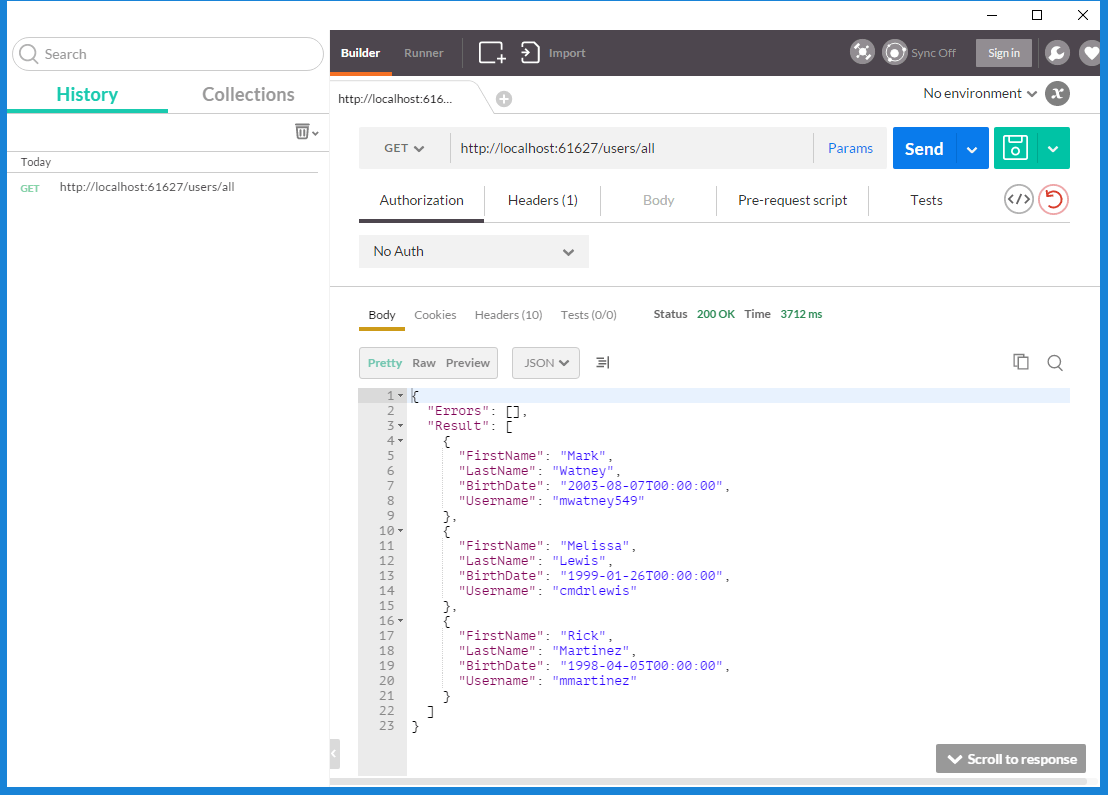
As you can see, we get back the users as a collection under the property Result, with no error messages.
Now let's submit a valid request to add a user. Here's the JSON we'll be submitting:
{
"FirstName": "Beth",
"LastName": "Johanssen",
"BirthDate": "2004-5-5",
"Username": "bjohanssen"
}
And here's the response we get from Postman:
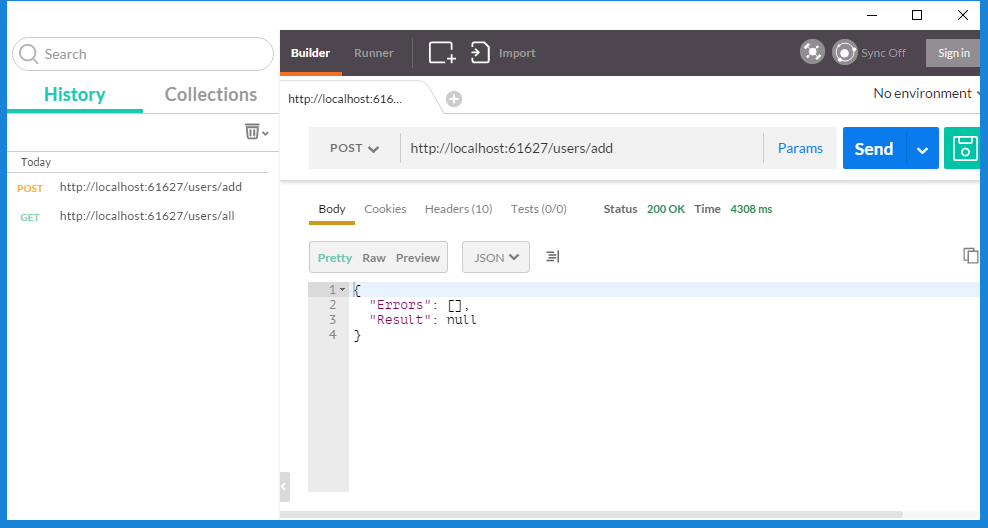
Postman is showing no errors, with status code 200 OK and no result (remember, the controller action didn't do anything except return Ok();).
Now let's submit invalid JSON, like this:
{
"FirstName": "Beth",
"LastName": "",
"BirthDate": "2004-5-5",
"Username": "bjoha"
}
This JSON object violates two of our custom validation rules:
- The last name must not be blank AND
- The username must be at least 8 characters long.
Here's the Postman response for that JSON:
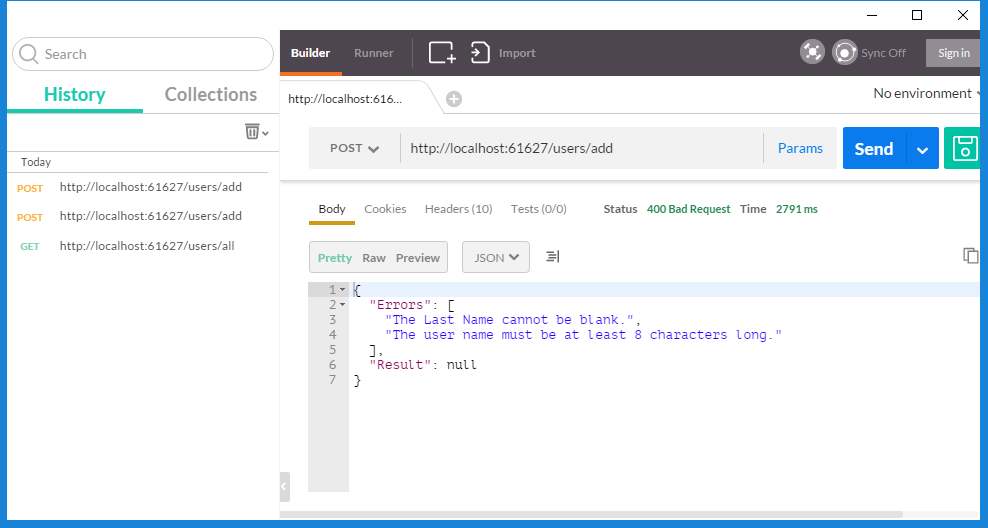
This is, of course, what we expect. We violated two validation rules, and therefore got back two errors. Success!
Summary
This architecture allows us to do the validation on the Web API side of the app, and automatically include all validation errors in the response. We need two NuGet packages and three major pieces to implement this solution. The NuGet packages are FluentValidation.WebApi and Newtonsoft.Json, and the other pieces are as follows:
- A ResponsePackage class which will have properties for both the result and the errors collection.
- An ActionFilterAttribute that validates the ModelState and returns an error if it is invalid.
- A DelegatingHandler which wraps all responses from the API into the ResponsePackage class.
I've got a sample project over on GitHub, go check it out, and let me know if it helps you with your projects in the comments.
Happy Coding!