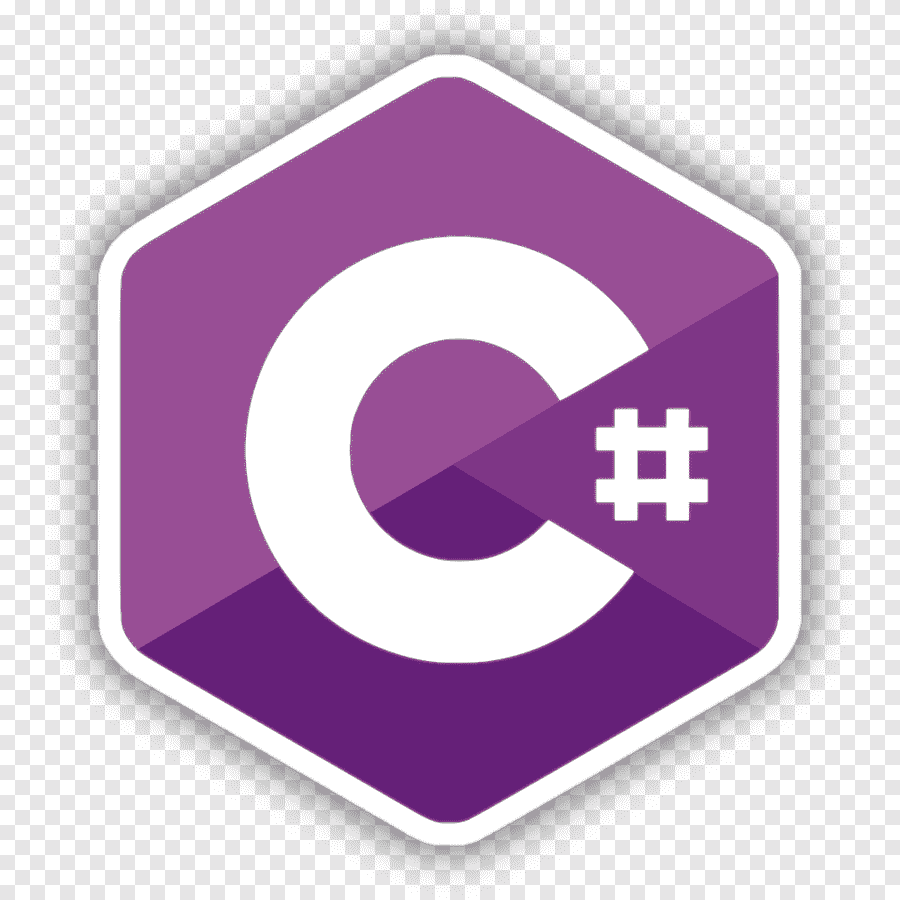A major project we're working on in my team (which I've alluded to before) requires that we implement geocoding for a given address.
This means that, given a valid address, we should have the ability to find that address latitude and longitude coordinates so that we can store those values in our database.
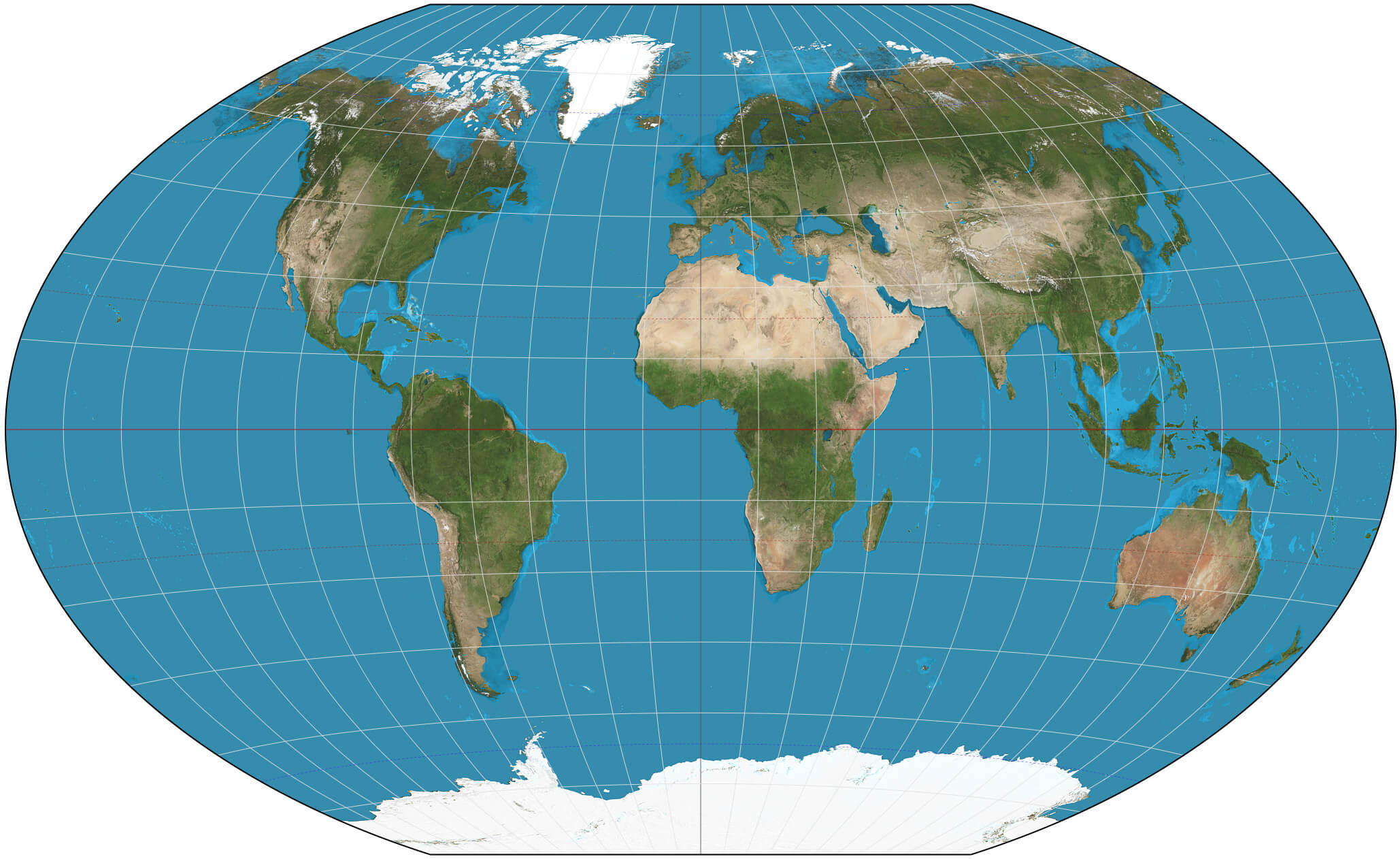
Winkel triple projection by Strebe, used under license
I've dealt with geocoding before, but never in a .NET server-side application and never using Bing Maps REST services, which is a requirement for this application. This post is mostly written so I'll be able to find it again, but hopefully some of you intrepid readers out there will get use out of it too.
Enough talk. Show me the code!
Setup
First of all, in order to even call the Bing Maps REST services you'll need a Bing Maps Key. If you want to use the code in this demo, be sure to supply your own, valid Bing Maps key.
Second, we need to know where the Bing Maps REST services exist. For this demo, we will use the Query service call using an unstructured URL. The basic format for that URL looks like this (I have omitted some of the query string options for brevity):
http://dev.virtualearth.net/REST/v1/Locations?query=locationQuery&maxResults=maxResults&key=BingMapsKey
Whenever we make a request to this service, we will receive back a JSON response (though this is configurable). Which means that our system will need to be able to read and deserialize JSON objects. But what objects would the system deserialize to? Turns out, Microsoft has already provided the data contracts necessary for deserializing Bing Maps API data; all we have to do is copy those contracts to our local project.
Now, we've got three pieces: the location of the service, the key necessary to call the service, and the contracts necessary to read data returned by the service. Let's build some examples!
Geocoding an Address
First, let's imagine that we get an address that looks like this:
1700 W Washington St, Phoenix, AZ 85007
In order to make the call to the API, we'd insert this address into the URL format from above, so that our request would look like this:
http://dev.virtualearth.net/REST/v1/Locations?query=1700 W Washington St Phoenix, AZ 85007&key=BingMapsKey
But how do we do that in code? We want to accept an address and return a latitude and longitude. Here's how we set that up:
public class LatLong
{
public double Latitude { get; set; }
public double Longitude { get; set; }
}
public static class GeocodeHelper
{
public static LatLong Geocode(string address)
{
string url = "http://dev.virtualearth.net/REST/v1/Locations?query=" + address + "&key=BingMapsKey";
}
}
OK great, now we've got the URL we need to hit to get results, but what do we use to actually make that request? We use a class called WebClient and a method called DownloadString:
string url = "http://dev.virtualearth.net/REST/v1/Locations?query=" + address + "&key=BingMapsKey";
using (var client = new WebClient())
{
string response = client.DownloadString(url);
}
Now, the response will be JSON, so we must find some way to translate that into the contracts we acquired from Bing earlier. We can do this using DataContractJsonSerializer and a MemoryStream:
string response = client.DownloadString(url);
DataContractJsonSerializer ser = new DataContractJsonSerializer(typeof(Response));
using (var es = new MemoryStream(Encoding.Unicode.GetBytes(response)))
{
var mapResponse = (ser.ReadObject(es) as Response); //Response is one of the Bing Maps DataContracts
}
Now, we have the response coded as Contracts. One last thing we want to do is take the latitude and longitude of the geocoded address and give them to our own LatLong class. We can do this like so:
Location location = (Location)mapResponse.ResourceSets.First().Resources.First();
return new LatLongResult()
{
Latitude = location.Point.Coordinates[0],
Longitude = location.Point.Coordinates[1]
};
Our finished Geocode method looks like this:
public static LatLong Geocode(string address)
{
string url = "http://dev.virtualearth.net/REST/v1/Locations?query=" + address + "&key=BingMapsKey";
using (var client = new WebClient())
{
string response = client.DownloadString(url);
DataContractJsonSerializer ser = new DataContractJsonSerializer(typeof(Response));
using (var es = new MemoryStream(Encoding.Unicode.GetBytes(response)))
{
var mapResponse = (ser.ReadObject(es) as Response); //Response is one of the Bing Maps DataContracts
Location location = (Location)mapResponse.ResourceSets.First().Resources.First();
return new LatLongResult()
{
Latitude = location.Point.Coordinates[0],
Longitude = location.Point.Coordinates[1]
};
}
}
}
Running this method for the address we had above (1700 W Washington St Phoenix, AZ 85007) returns coordinates of 33.449001, -112.093643.
Reverse Geocoding
But what if we have a set of coordinates and want to get back the address? We can do this via reverse-geocoding the latitude and longitude.
First thing we need is a new URL format:
http://dev.virtualearth.net/REST/v1/Locations/point?key=BingMapsKey
Note that point is latitude and longitude separated by a comma. So, using the latitude and longitude we got by geocoding the earlier address, the URL would look like this:
http://dev.virtualearth.net/REST/v1/Locations/33.449001,-112.093643?key=BingMapsKey
Now we can write the method. Once we get the response back, the serialization code is the same. Here's the complete AddressResult and
public class AddressResult
{
public string AddressLine { get; set; }
public string Locality { get; set; } //Roughly a city or town
public string AdminDistrict { get; set; } //Roughly a state, province, or other similar area
public string PostalCode { get; set; }
}
public static class GeocodeHelper
{
public static AddressResult ReverseGeocode(double latitude, double longitude)
{
using (var client = new WebClient())
{
var queryString = "http://dev.virtualearth.net/REST/v1/Locations/" + latitude.ToString() + "," + longitude.ToString() + "?key=BingMapsKey";
string response = client.DownloadString(queryString);
DataContractJsonSerializer ser = new DataContractJsonSerializer(typeof(Response));
using (var es = new MemoryStream(Encoding.Unicode.GetBytes(response)))
{
var mapResponse = (ser.ReadObject(es) as Response);
Location location = (Location)mapResponse.ResourceSets.First().Resources.First();
return new AddressResult()
{
StreetAddress = location.Address.AddressLine,
Locality = location.Address.Locality,
AdminDistrict = location.Address.Locality,
PostalCode = location.Address.PostalCode
};
}
}
}
}
If we feed back the coordinates we got from the geocoding earlier, we get the following address:
1570 W Washington St. Phoenix, AZ 85007
Notice that that is not the same address that we fed into the geocoding method. Geocoding is not 100% precise, especially when dealing with things like addresses (it is entirely possible to have the same street address in the same city but in different zip codes, and that's just one of the weird little things geocoding has to take into account). That said, in our system, where we needed to store a lat/long for every address entered, this solution works out just fine.
Summary
Bing Maps provides a full-featured REST API that allows consumers to geocode and reverse-geocode locations. We needed a way to access this API in our server-side code, and this solution seems to work for us. It's quick, it's relatively simple, and it gets us the data we desire.
There's a couple of downsides, though:
- No async/await support. One of the MSDN samples does this. I'd like to add support for async/await in a later version.
- Reverse geocoding is not very precise. Not something I expect to be able to fix.
- I'm nitpicking, but there's a lot of string manipulation in the above samples. I feel like there should be a better way, I just dunno what it is.
Overall, we're pretty happy with this solution. It works for now, anyway.
Have any of you dear readers worked on geocoding in .NET, whether using Bing Maps or some other service? How did it go? I'd love to hear your stories in the comments.
Happy Coding!