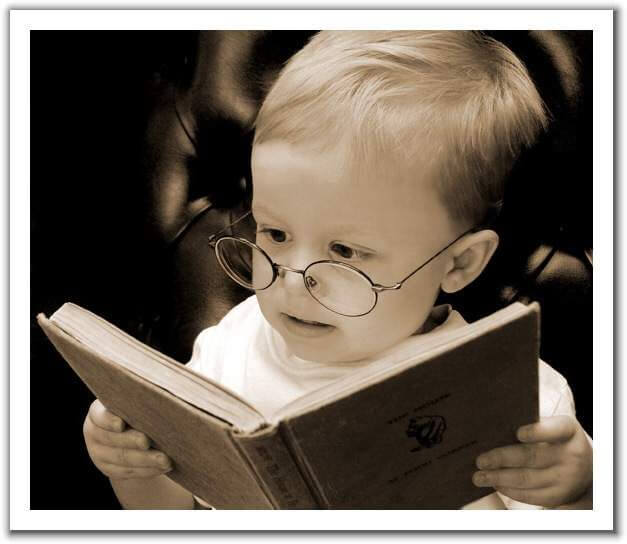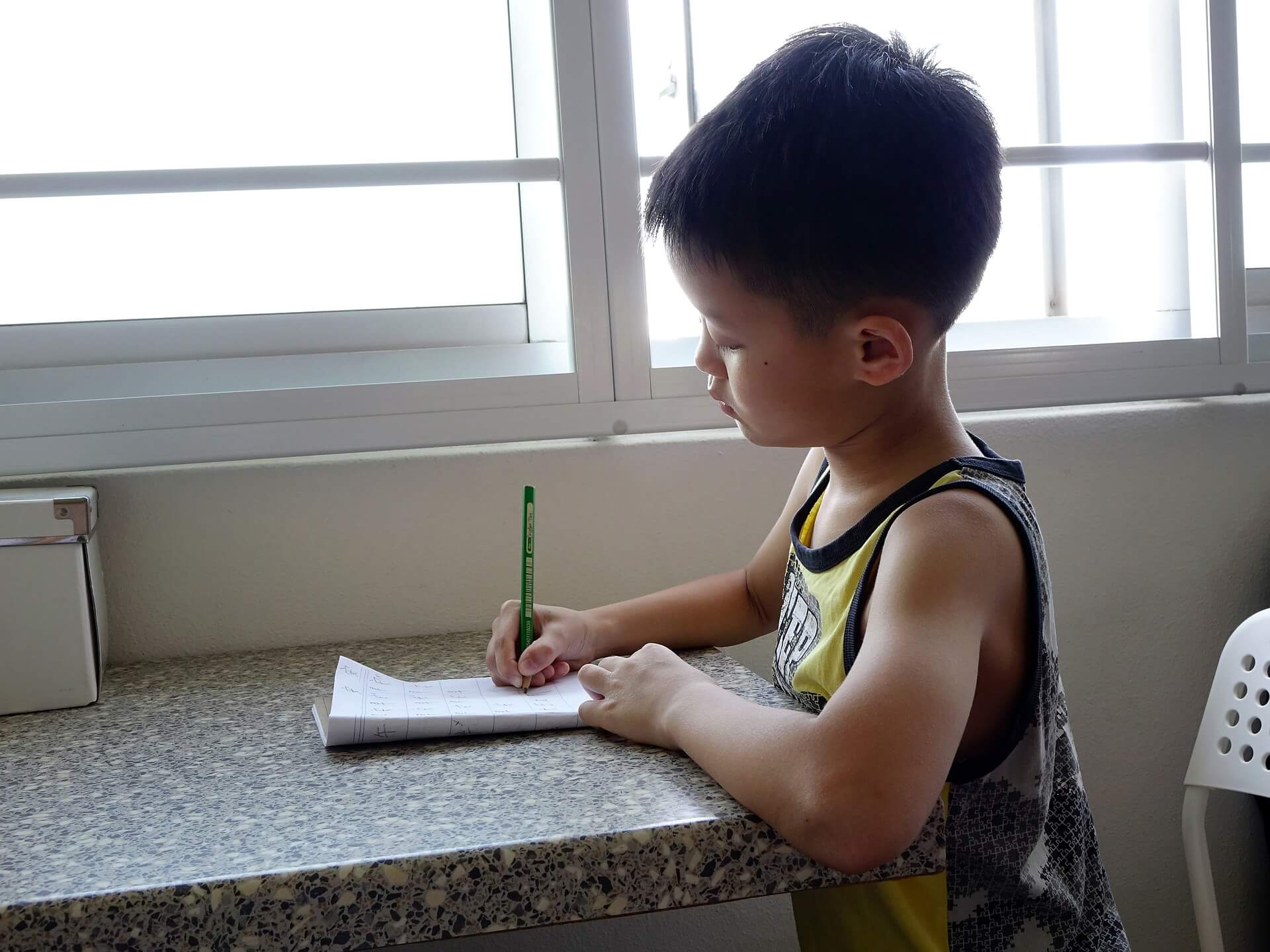NOTE: This is Part 4 of a five-part series in which I detail how a real-world ASP.NET Web API app using the Command-Query Responsibility Segregation and Event Sourcing (CQRS/ES) patterns and the Redis database might look. Here's Part 1 of this series. The corresponding repository is over on GitHub.
We've done quite a lot of work to get to this point! We've discussed why we might want to use Command-Query Responsibility Segregation (CQRS) and Event Sourcing (ES) in our app, we've built a Write Model to handle the processing of our commands, and we've built a Read Model to query our data.
Now we can show why this is a "real-world" app. Here's what we're going to do in Part 4 of Real World CQRS/ES with ASP.NET:
- Build a Queries API so we can query the system for data.
- Build a Commands API so that we can issue commands to the system.
- Implement a validation layer using FluentValidation to ensure that commands being issued are valid to execute.
- Implement dependency injection using StructureMap in both the commands and queries APIs.
Don't stop now! Let's get starting building our APIs!
The Queries API
We're going to switch it up a bit and build the Queries API first, as that turns out to be easier than building the Commands API right off the bat. After all, the Queries API doesn't have to worry about things like validation. So, let's create a new ASP.NET Web API app.
Dependency Injection with StructureMap
After creating the new ASP.NET Web API project, the first thing we need to do is download the StructureMap.WebApi2 NuGet package and install it. Doing so gives us a folder structure that looks something like this (notice the new DependencyResolution folder):

I've blogged about how to use StructureMap with Web API in a previous post, so if you're not familiar with the StructureMap.WebApi2 package, you might want to read that post first, then come back here. It's OK, I'll wait.
Once we've downloaded and installed the StructureMap.WebApi2 package, we'll need to change just a couple of things. In our Global.asax file, we need to start the StructureMap container:
public class WebApiApplication : System.Web.HttpApplication
{
protected void Application_Start()
{
AreaRegistration.RegisterAllAreas();
GlobalConfiguration.Configure(WebApiConfig.Register);
FilterConfig.RegisterGlobalFilters(GlobalFilters.Filters);
RouteConfig.RegisterRoutes(RouteTable.Routes);
BundleConfig.RegisterBundles(BundleTable.Bundles);
StructuremapWebApi.Start(); //Start! Your! Containers! VROOOOOOOOM
}
}
We also need to register the appropriate items with the container so that they can be injected. Among those items are the Repositories we created in the previous part of this series; we must register them so our API controller have them injected.
In Part 3, we also established that we are using Redis as our Read Data Store, and that we are utilizing StackExchange.Redis to interface with said Redis instance. StackExchange.Redis conveniently comes prepared for dependency injection, so we will need to register the IConnectionMultiplexer interface with our container.
In all, our DefaultRegistry class for the Queries API looks like this:
public class DefaultRegistry : Registry {
public DefaultRegistry()
{
//Repositories
For<IEmployeeRepository>().Use<EmployeeRepository>();
For<ILocationRepository>().Use<LocationRepository>();
//StackExchange.Redis
ConnectionMultiplexer multiplexer = ConnectionMultiplexer.Connect("localhost");
For<IConnectionMultiplexer>().Use(multiplexer);
}
}
See, that wasn't too bad! Just wait until you see the Commands API's registry.
Building the Queries
Anyway, with StructureMap now in place, we can start building the queries we need to support. Here's the queries list we talked about in Part 3:
- Get Employee by ID
- Get Location by ID
- Get All Locations
- Get All Employees (with their assigned Location ID)
- Get All Employees at a Location
Let's start with the easy one: getting an Employee by their ID.
Get Employee by ID
We need an EmployeeController, with a private IEmployeeRepository, to execute this query. The complete controller is as follows:
[RoutePrefix("employees")]
public class EmployeeController : ApiController
{
private readonly IEmployeeRepository _employeeRepo;
public EmployeeController(IEmployeeRepository employeeRepo)
{
_employeeRepo = employeeRepo;
}
[HttpGet]
[Route("{id}")]
public IHttpActionResult GetByID(int id)
{
var employee = _employeeRepo.GetByID(id);
//It is possible for GetByID() to return null.
//If it does, we return HTTP 400 Bad Request
if(employee == null)
{
return BadRequest("No Employee with ID " + id.ToString() + " was found.");
}
//Otherwise, we return the employee
return Ok(employee);
}
}
Well, that looks pretty simple. How about the GetAll() query?
Get All Employees
[RoutePrefix("employees")]
public class EmployeeController : ApiController
{
...
[HttpGet]
[Route("all")]
public IHttpActionResult GetAll()
{
var employees = _employeeRepo.GetAll();
return Ok(employees);
}
}
I think I'm sensing a theme here.
The Location Queries Controller
Let's see what the Location queries are:
[RoutePrefix("location")]
public class LocationController : ApiController
{
private ILocationRepository _locationRepo;
public LocationController(ILocationRepository locationRepo)
{
_locationRepo = locationRepo;
}
[HttpGet]
[Route("{id}")]
public IHttpActionResult GetByID(int id)
{
var location = _locationRepo.GetByID(id);
if(location == null)
{
return BadRequest("No location with ID " + id.ToString() + " was found.");
}
return Ok(location);
}
[HttpGet]
[Route("all")]
public IHttpActionResult GetAll()
{
var locations = _locationRepo.GetAll();
return Ok(locations);
}
[HttpGet]
[Route("{id}/employees")]
public IHttpActionResult GetEmployees(int id)
{
var employees = _locationRepo.GetEmployees(id);
return Ok(employees);
}
}
Yep, definitely a theme going on. All this setup has made implementing our controllers very simple, and simplicity is definitely better when dealing with complex patterns like CQRS and ES.
We'll run queries against this API in Part 5, but for now let's turn our attention to the Commands API, which may prove to be a bit more difficult to write.
The Commands API
As I mentioned early on in this post, the Commands API is considerably more complex than the Queries API; this is largely due to the number of things we need to inject into our container, as well as the Commands API being responsible for validating the requests that come in to the system. We're going to tackle each of these problems.
Dependency Injection
First, let's deal with Dependency Injection. We'll use the same package as before, with the same Global.asax change. However, our DefaultRegistry looks much different.
In the Commands API, we need the following services available for injection:
- CQRSLite's Commands and Events bus
- Our Commands and Events (from Part 2)
- Our Event Store (from Part 2)
- AutoMapper
- Our own Repositories (from Part 3)
- StackExchange.Redis
That results in this monstrosity of a registry:
public class DefaultRegistry : Registry {
#region Constructors and Destructors
public DefaultRegistry() {
//Commands, Events, Handlers
Scan(
scan => {
scan.TheCallingAssembly();
scan.AssemblyContainingType<BaseEvent>();
scan.Convention<FirstInterfaceConvention>();
});
//CQRSLite
For<InProcessBus>().Singleton().Use<InProcessBus>();
For<ICommandSender>().Use(y => y.GetInstance<InProcessBus>());
For<IEventPublisher>().Use(y => y.GetInstance<InProcessBus>());
For<IHandlerRegistrar>().Use(y => y.GetInstance<InProcessBus>());
For<ISession>().HybridHttpOrThreadLocalScoped().Use<Session>();
For<IEventStore>().Singleton().Use<InMemoryEventStore>();
For<IRepository>().HybridHttpOrThreadLocalScoped().Use(y =>
new CacheRepository(new Repository(y.GetInstance<IEventStore>()), y.GetInstance<IEventStore>()));
//AutoMapper
var profiles = from t in typeof(DefaultRegistry).Assembly.GetTypes()
where typeof(Profile).IsAssignableFrom(t)
select (Profile)Activator.CreateInstance(t);
var config = new MapperConfiguration(cfg =>
{
foreach (var profile in profiles)
{
cfg.AddProfile(profile);
}
});
var mapper = config.CreateMapper();
For<IMapper>().Use(mapper);
//StackExchange.Redis
ConnectionMultiplexer multiplexer = ConnectionMultiplexer.Connect("localhost");
For<IConnectionMultiplexer>().Use(multiplexer);
}
#endregion
}
Holy crap that's a lot of things that need to be injected. But, as we will see, each of these things is actually necessary and provides a lot of value to our application.
(Hold on a second while I smack myself. I sounded way too much like a marketer just now.)
SMACK
Okay, I'm better now.
Requests
I've been using the term "request" liberally throughout this series, and now it's time to truly define what a request is.
In this system, a request is a potential command. That's all. Consuming applications which would like commands issued must submit a request first; that request will be validated and, if found to be valid, mapped to the corresponding command.
A request is, therefore, a C# class which contains the data needed to issue a particular command.
Request 1 - Create Employee
Let's begin to define our requests by first creating a request for creating a new employee.
public class CreateEmployeeRequest
{
public int EmployeeID { get; set; }
public string FirstName { get; set; }
public string LastName { get; set; }
public DateTime DateOfBirth { get; set; }
public string JobTitle { get; set; }
public int LocationID { get; set; }
}
WTF Matthew, you say, that looks almost EXACTLY like the CreateEmployeeCommand! Why can't we just use that?! And after I'm done looking around for my parents (nobody calls me Matthew), I can tell you that there are two reasons why we don't reuse the command objects as requests.
First, requests must be validated against the Read Model, whereas commands are assumed to be valid. Second a single request may kick off more than one command, as is the case with this request.
But how do we accomplish that validation, you say? By using one of my favorite NuGet packages of all time: FluentValidation.
The Validation Layer
FluentValidation is a NuGet package which allows us to validate objects and places any validation errors found into the Controller's ModelState. But (unlike StackExchange.Redis) it doesn't come ready for use in a Dependency Injection environment, so we must do some setup.
First, we need a factory which will create the validator objects:
public class StructureMapValidatorFactory : ValidatorFactoryBase
{
private readonly HttpConfiguration _configuration;
public StructureMapValidatorFactory(HttpConfiguration configuration)
{
_configuration = configuration;
}
public override IValidator CreateInstance(Type validatorType)
{
return _configuration.DependencyResolver.GetService(validatorType) as IValidator;
}
}
Next, in our WebApiConfig.cs file, we need to enable FluentValidation's validator provider using our factory:
public static void Register(HttpConfiguration config)
{
...
FluentValidationModelValidatorProvider.Configure(config, x => x.ValidatorFactory = new StructureMapValidatorFactory(config));
...
}
Finally, we need to register the validator provider in our StructureMap container, which is done in the DefaultRegistry class.
public DefaultRegistry()
{
...
//FluentValidation
FluentValidation.AssemblyScanner.FindValidatorsInAssemblyContaining<CreateEmployeeRequestValidator>()
.ForEach(result =>
{
For(result.InterfaceType)
.Use(result.ValidatorType);
});
With all of that in place, we're ready to begin building our validators!
Create Employee - Validation
Here's the validation rules we need to implement when creating an employee:
- The Employee ID must not already exist.
- The First Name cannot be blank.
- The Last Name cannot be blank.
- The Job Title cannot be blank.
- Employees must be 16 years of age or older.
Here's how we would implement such a validator using FluentValidation:
public class CreateEmployeeRequest
{
public int EmployeeID { get; set; }
public string FirstName { get; set; }
public string LastName { get; set; }
public DateTime DateOfBirth { get; set; }
public string JobTitle { get; set; }
}
public class CreateEmployeeRequestValidator : AbstractValidator<CreateEmployeeRequest>
{
public CreateEmployeeRequestValidator(IEmployeeRepository employeeRepo, ILocationRepository locationRepo)
{
RuleFor(x => x.EmployeeID).Must(x => !employeeRepo.Exists(x)).WithMessage("An Employee with this ID already exists.");
RuleFor(x => x.LocationID).Must(x => locationRepo.Exists(x)).WithMessage("No Location with this ID exists.");
RuleFor(x => x.FirstName).NotNull().NotEmpty().WithMessage("The First Name cannot be blank.");
RuleFor(x => x.LastName).NotNull().NotEmpty().WithMessage("The Last Name cannot be blank.");
RuleFor(x => x.JobTitle).NotNull().NotEmpty().WithMessage("The Job Title cannot be blank.");
RuleFor(x => x.DateOfBirth).LessThan(DateTime.Today.AddYears(-16)).WithMessage("Employees must be 16 years old or older.");
}
}
Notice that IEmployeeRepository and ILocationRepository are constructor parameters to the validator class. We don't need to do anything else to get those objects injected, as that was taken care of by registering the Repositories and the FluentValidation factory.
There's just one last thing we need to do to have our validation layer fully integrated: whenever validation fails, we need to automatically return HTTP 400 Bad Request. We accomplish this by using an ActionFilter...
public class BadRequestActionFilter : ActionFilterAttribute
{
public override void OnActionExecuting(HttpActionContext actionContext)
{
if (!actionContext.ModelState.IsValid)
{
actionContext.Response = actionContext.Request.CreateResponse(HttpStatusCode.BadRequest, new ValidationErrorWrapper(actionContext.ModelState));
}
base.OnActionExecuting(actionContext);
}
}
...and registering that action filter in WebApiConfig.
public static class WebApiConfig
{
public static void Register(HttpConfiguration config)
{
// Web API configuration and services
config.Filters.Add(new BadRequestActionFilter());
...
}
}
Controller Action
The controller action for creating an employee does two things: it issues the CreateEmployeeCommand, and then issues an AssignEmployeeToLocationCommand. Since this is the only action in the EmployeeController class, the entire class looks like this:
[RoutePrefix("employee")]
public class EmployeeController : ApiController
{
private IMapper _mapper;
private ICommandSender _commandSender;
public EmployeeController(ICommandSender commandSender, IMapper mapper)
{
_commandSender = commandSender;
_mapper = mapper;
}
[HttpPost]
[Route("create")]
public IHttpActionResult Create(CreateEmployeeRequest request)
{
var command = _mapper.Map<CreateEmployeeCommand>(request);
_commandSender.Send(command);
var assignCommand = new AssignEmployeeToLocationCommand(request.LocationID, request.EmployeeID);
_commandSender.Send(assignCommand);
return Ok();
}
}
Since we've now got the EmployeeController written, we can move on to the next request: creating a new location.
Request 2 - Create Location
Now let's build a request and a validator to create a location. Our validation rules for creating a new location look like this:
- The location ID must not already exist.
- The street address cannot be blank.
- The city cannot be blank.
- The state cannot be blank.
- The postal code cannot be blank.
Implementing those rules results in the following classes:
public class CreateLocationRequest
{
public int LocationID { get; set; }
public string StreetAddress { get; set; }
public string City { get; set; }
public string State { get; set; }
public string PostalCode { get; set; }
}
public class CreateLocationRequestValidator : AbstractValidator<CreateLocationRequest>
{
public CreateLocationRequestValidator(ILocationRepository locationRepo)
{
RuleFor(x => x.LocationID).Must(x => !locationRepo.Exists(x)).WithMessage("A Location with this ID already exists.");
RuleFor(x => x.StreetAddress).NotNull().NotEmpty().WithMessage("The Street Address cannot be null");
RuleFor(x => x.City).NotNull().NotEmpty().WithMessage("The City cannot be null");
RuleFor(x => x.State).NotNull().NotEmpty().WithMessage("The State cannot be null");
RuleFor(x => x.PostalCode).NotNull().NotEmpty().WithMessage("The Postal Code cannot be null");
}
}
The corresponding controller (LocationController) looks pretty similar to EmployeeController.
[RoutePrefix("locations")]
public class LocationController : ApiController
{
private IMapper _mapper;
private ICommandSender _commandSender;
private ILocationRepository _locationRepo;
private IEmployeeRepository _employeeRepo;
public LocationController(ICommandSender commandSender, IMapper mapper, ILocationRepository locationRepo, IEmployeeRepository employeeRepo)
{
_commandSender = commandSender;
_mapper = mapper;
_locationRepo = locationRepo;
_employeeRepo = employeeRepo;
}
[HttpPost]
[Route("create")]
public IHttpActionResult Create(CreateLocationRequest request)
{
var command = _mapper.Map<CreateLocationCommand>(request);
_commandSender.Send(command);
return Ok();
}
}
Looking at this controller, you might be wondering why IEmployeeRepository and ILocationRepository are passed into the constructor when they aren't used by the Create() action. That's because we still have one request left to build: assigning an employee to a location.
Request 3 - Assign Employee to Location
Remember that one of our business rules (from Part 2) says the following:
- Employees may switch locations, but they may not be assigned to more than one location at a time.
The request we are going to build now will assign an employee to a new location, as well as remove that employee from the location s/he is currently assigned to.
But, you declare, we defined a command to remove an employee from a location! Is that not also a request? Nope, it's not, and for the same reason that creating an employee results in two commands: one request can result in multiple commands. In this case, assigning an employee to a location could result in one or two commands, depending on if the employee was just created or not.
First, let's build the request and its validator. In this case, we have three validation rules:
- The Location must exist.
- The Employee must exist.
- The Employee must not already be assigned to the given Location.
Implementing those rules result in the following classes:
public class AssignEmployeeToLocationRequest
{
public int LocationID { get; set; }
public int EmployeeID { get; set; }
}
public class AssignEmployeeToLocationRequestValidator : AbstractValidator<AssignEmployeeToLocationRequest>
{
public AssignEmployeeToLocationRequestValidator(IEmployeeRepository employeeRepo, ILocationRepository locationRepo)
{
RuleFor(x => x.LocationID).Must(x => locationRepo.Exists(x)).WithMessage("No Location with this ID exists.");
RuleFor(x => x.EmployeeID).Must(x => employeeRepo.Exists(x)).WithMessage("No Employee with this ID exists.");
RuleFor(x => new { x.LocationID, x.EmployeeID }).Must(x => !locationRepo.HasEmployee(x.LocationID, x.EmployeeID)).WithMessage("This Employee is already assigned to that Location.");
}
}
Now, all we have to do is write the controller action:
[RoutePrefix("locations")]
public class LocationController : ApiController
{
...
[HttpPost]
[Route("assignemployee")]
public IHttpActionResult AssignEmployee(AssignEmployeeToLocationRequest request)
{
var employee = _employeeRepo.GetByID(request.EmployeeID);
if (employee.LocationID != 0)
{
var oldLocationAggregateID = _locationRepo.GetByID(employee.LocationID).AggregateID;
RemoveEmployeeFromLocationCommand removeCommand = new RemoveEmployeeFromLocationCommand(oldLocationAggregateID, request.LocationID, employee.EmployeeID);
_commandSender.Send(removeCommand);
}
var locationAggregateID = _locationRepo.GetByID(request.LocationID).AggregateID;
var assignCommand = new AssignEmployeeToLocationCommand(locationAggregateID, request.LocationID, request.EmployeeID);
_commandSender.Send(assignCommand);
return Ok();
}
}
Whew! With that final controller action in place, we have completed building our APIs! Give yourselves a pat on the back for coming this far!
Summary
In this part of our Real-World CQRS/ES with ASP.NET and Redis series, we:
- Built a Queries API with a DI container and implemented our business queries.
- Build a Commands API with a DI container and implemented our requests.
- Used FluentValidation to implement the Commands API's validation layer.
Congratulations! We've completed the build of our real-world CQRS/ES system! All that's left to do is run a few commands and queries to show how the system works, and we will do that in the final part of this series. Keep your eyes (and feed readers) open for Part 5 of Real-World CQRS/ES with ASP.NET and Redis!
Happy Coding!