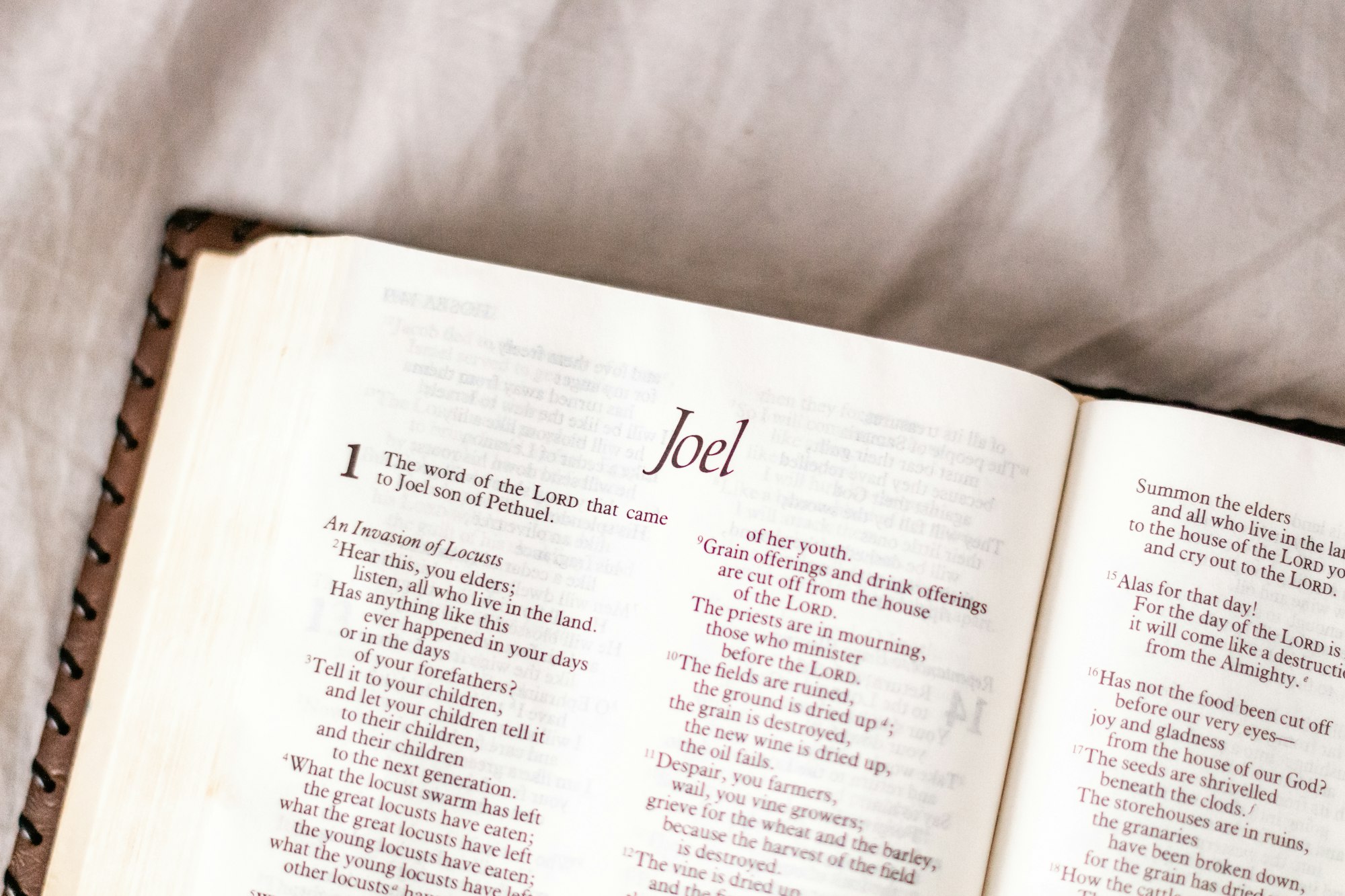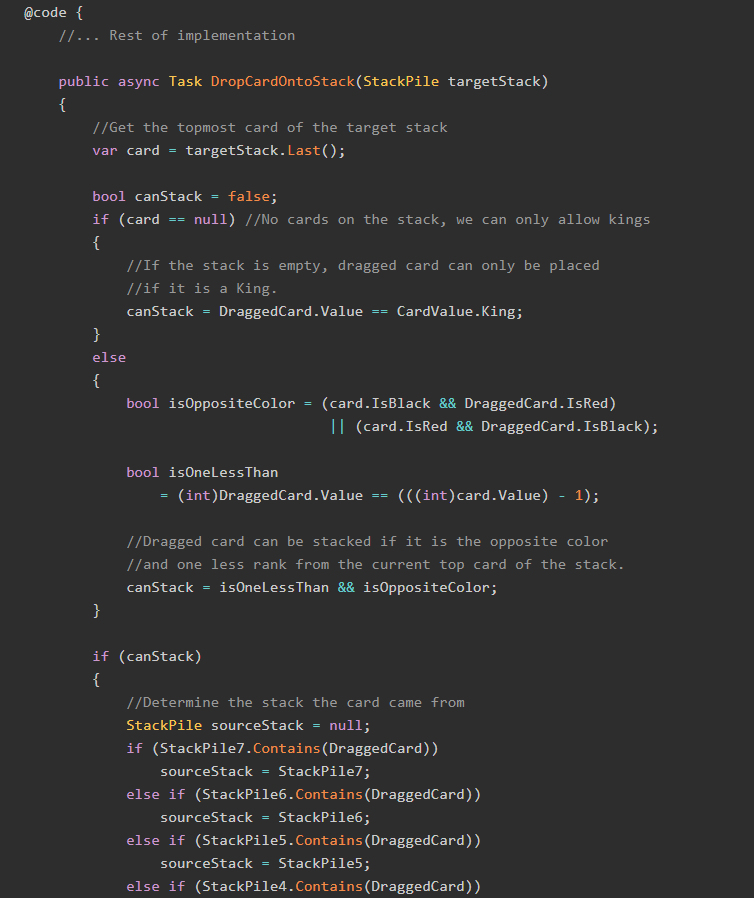This post is gonna be a short one (hence the Tips tag), but it implements something I wish was natively supported in Blazor: setting the page title!
That's right, we're going to see how to take something that used to be a single line of code and make it... *counts on fingers*... 17 lines of code! Progress!
OK, joking aside, I think this is a useful component, and I hope you do too, dear readers.

Note: this sample project was created using Blazor WebAssembly and .NET Core 3.1. I believe it also works in Blazor Server, though if any of my dear readers could prove this I would be eternally grateful.
The Sample Project
Dear Readers, you know me by now, and therefore you know there's a sample project for this post! Check out the BlazorGames project on GitHub:
The Script
Before we do anything else, we need a straightforward JavaScript function to set the title:
window.setTitle = (title) => {
document.title = title;
}This function now needs to be invoked by our Blazor component.
Creating The Component
Let's add a new Blazor Component to our Shared folder, and name it PageTitle.razor:
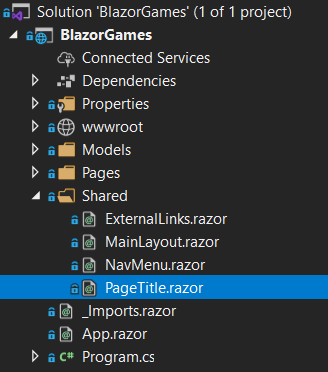
This Blazor component has only one property, and two methods:
@inject IJSRuntime _jsRuntime;
@code {
[Parameter]
public string Title { get; set; }
protected override async Task OnInitializedAsync()
{
await setTitle();
}
private async Task setTitle()
{
await _jsRuntime.InvokeVoidAsync("setTitle", Title );
}
}Let's discuss the four main things this PageTitle component is doing:
- The component needs the
IJSRuntimeinjected into it. This class allows .NET to call JavaScript methods. - The component has the property
Titleset with the[Parameter]attribute, so that it can be set during invocation by other components. - We are overriding the
OnInitializedAsync()method provided by Blazor to call another method,setTitle(). - Finally, the
setTitle()method is where we are invoking our JavaScript method to set the page title.
Using the New Component
Using this component is pretty straightforward: on any Blazor component that needs it, we can instantiate our new PageTitle component like this:
<PageTitle Title="What Is Blazor?" />You can see examples of this in my BlazorGames GitHub project I mentioned earlier, such as on the "What Is Blazor?" page.
Summary
Using a new Blazor Component and some minor JavaScript, we can set the page title very easily in our Blazor projects!
Got any suggestions on how to improve this component? Submit a pull request!
Also, if this post was helpful, would you consider buying me a coffee? Any support you give goes to my projects and helps keep traditional ads off my site. Thanks!

Thanks for reading, and Happy Coding!